In Eternl v2, you can access the settings menu via the cogwheel in the top right-hand corner of the screen.
Clicking it opens the side menu with settings for the current account, wallet, or the entire app.

Click the cogwheel in the upper-right corner
will open this settings menu:
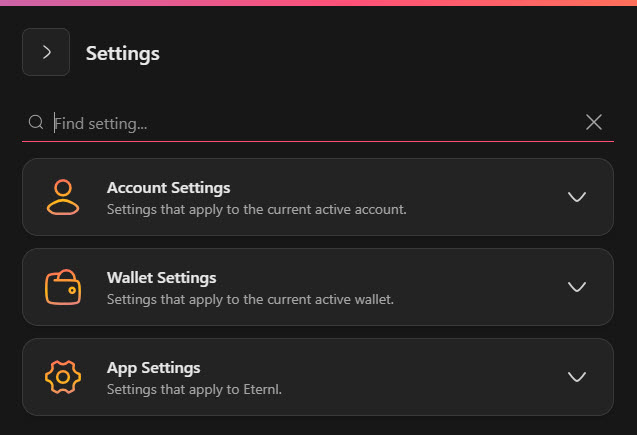
Settings menu overview
Use the search bar at the top to quickly find settings.
As soon as you enter the second character, the list is instantly filtered across the 3 settings areas.
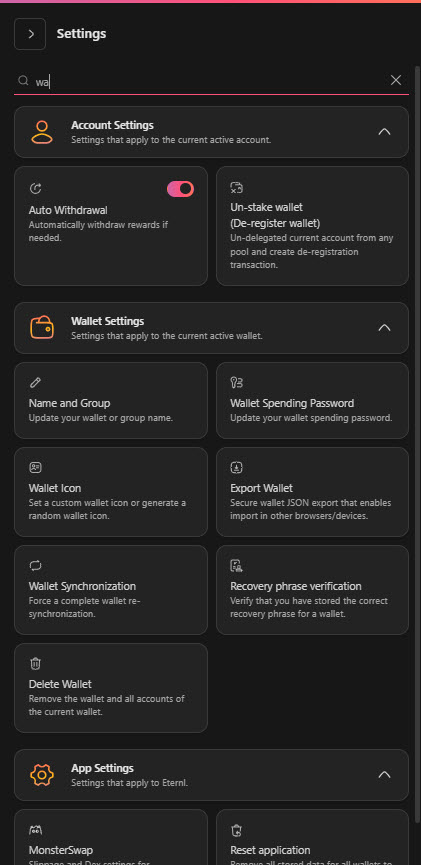
Settings filtered by search term