¶ Setting up your DApp Browser account or DApp connection
- Click the connection icon on the right top of your screen.
- Select the wallet in which the account is located you want to use with DApps.
- Click ‘Connect As DApp Account’, this will mark the account selected to be used. If using a desktop navigate back to the website to connect to Eternl.
ETERNL – DApp connector
For mobile users, click “DApp Browser”
Select the DApp you wish to use, it will auto connect to the wallet.
Your wallet should now connect correctly!
¶ Troubleshooting
If the above does not work, please try completely closing Eternl and then reopening.
If you are using a PC browser, click Ctrl+F5 to force it to refresh. If your browser has an old version of the site cached, it can cause problems.
¶ more help ... 
¶ DApps on iOS
The DApp browser has been removed from the iOS app because Apple didn’t approve any new updates and throw a lot of “reasons” at us why. For example we were even forced to rename the app to include our company name (Tastenkunst).
Apple being Apple, they want to have fees while you purchase inside the app., also it takes several weeks to even get feedback from them which is not really ideal.
So for the time being we opted for a solution and our solution is a PWA (progressive web app). You can simply use Safari, go to Eternl.io , click the share button and look for “add to home screen”, then click “add” and a new Eternl icon with a black background will appear. Now you have 2 eternl icons , one white , which is the ios app and one black , the PWA app.
Just leave the IOS version as it is, because we will still try to put all functionality back into the IOS app. to easily migrate , use the json export in your ios app.
Just go into your wallet > settings > export and export as json. Store the json on your device under files. Then in the PWA app, simply add a new wallet and use the import button to import your json file.
Delete the json file on your device (you can do that with the files app in IOS), that its. From now on, with the PWA app, updates will be much easier, because the PWA app is loaded directly from Eternl.io
¶ How to install the Eternl PWA app.
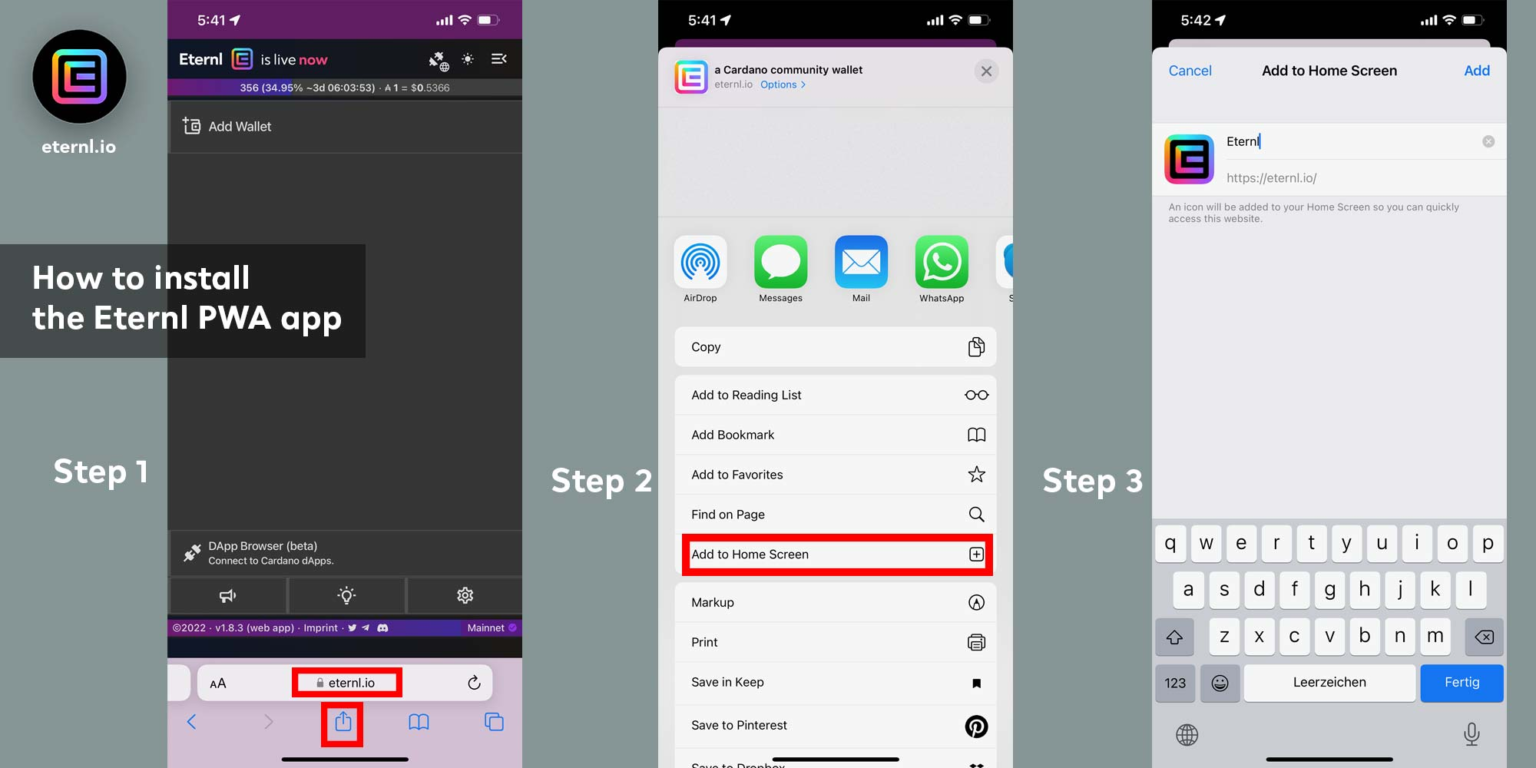
¶ DApp Connection Issues
¶ Setting up your DApp Browser account or DApp connection
- Click the Connection icon on the right top of your screen.
- Select the wallet in which the account is located you want to use with DApps.
- Click ‘Connect As DApp Account’, this will mark the account selected to be used. If using a desktop navigate back to the website to connect to Eternl.
- For mobile users, click “DApp Browser”
- Select the DApp you wish to use, it will auto connect to the wallet.
- Your wallet should now connect correctly!
¶ Troubleshooting
If the above does not work, please try completely closing Eternl and then reopening.
If you are using a PC browser, click Ctrl+F5 to force it to refresh. If your browser has an old version of the site cached, it can cause problems.
¶ How to activate the DApp account using mobile DApp Browser?
- Select the DApp.
- Select the wallet.
- Connect the DApp account.
- Open the main menu.
- Click DApp Browser.
- Open a DApp.
- Click connect wallet.
You’re now ready to interact with the DApp!
Note: The Eternl DApp browser is currently not available on iOS as Apple had it removed.
Want to use DApps on iOS? Please follow these steps ...