¶ Wallet disappeared?
If you have been experiencing problems with your wallet being deleted from your browser, please try the troubleshooting steps below.
¶ Possible causes:
- third party storage clearing software (e.g CCleaner), -> ensure these apps do not clear Eternl's data
- automatic clear browser cache on exit. -> ensure to set the Browser to keep Eternl's cache
- Cookies are saved only until the session ends -> check Browser settings to ensure it doesn’t delete cookies for Eternl.
- user manually clears browser storage -> if you clear your data, make sure you do not clear Eternl's data
- User in “private” or “invisible” mode on the browser -> Do not use Eternl in this mode, as the browser cannot keep your data.
If none of this solves the problem, try this temporary solution:
Export to .json to restore to import your wallets in any Eternl instance again easily
¶ How to set a new spending password?
¶ 1. Delete your wallet
[Wallet Menu] > Settings > Delete or Un-Stake Wallet >
¶ 2.Restore your wallet using the seed phrase and set a new spending password
If you want to make sure you have the correct seed before deleting the wallet you can check it in the settings under Recovery phrase verification
¶ Why do tokens lock up ADA and how can I optimize it?
The Cardano network requires locking away some ADA for every token and/or NFT a wallet holds. The total amount of ADA locked for each token or NFT is not constant; it might vary based on the number of tokens or NFTs that a wallet holds.
In ETERNL, the settings for a particular wallet offer the options to enable “Advanced UTxO Management” and “Token Fragmentation (short: TF)” to optimize transactions.
Finally, send everything in your wallet to yourself. It will combine token UTXO’s reducing the amount locked to the tokens.
Enabling Advanced UTxO Management and Token Fragmentation
¶ Where to find my stake key?
The stake key to your wallet is located on the Account page, within the Summary tab. If you look below the Rewards History graph, the Stake Key will be visible.
For visual guidance, please look at the image below:
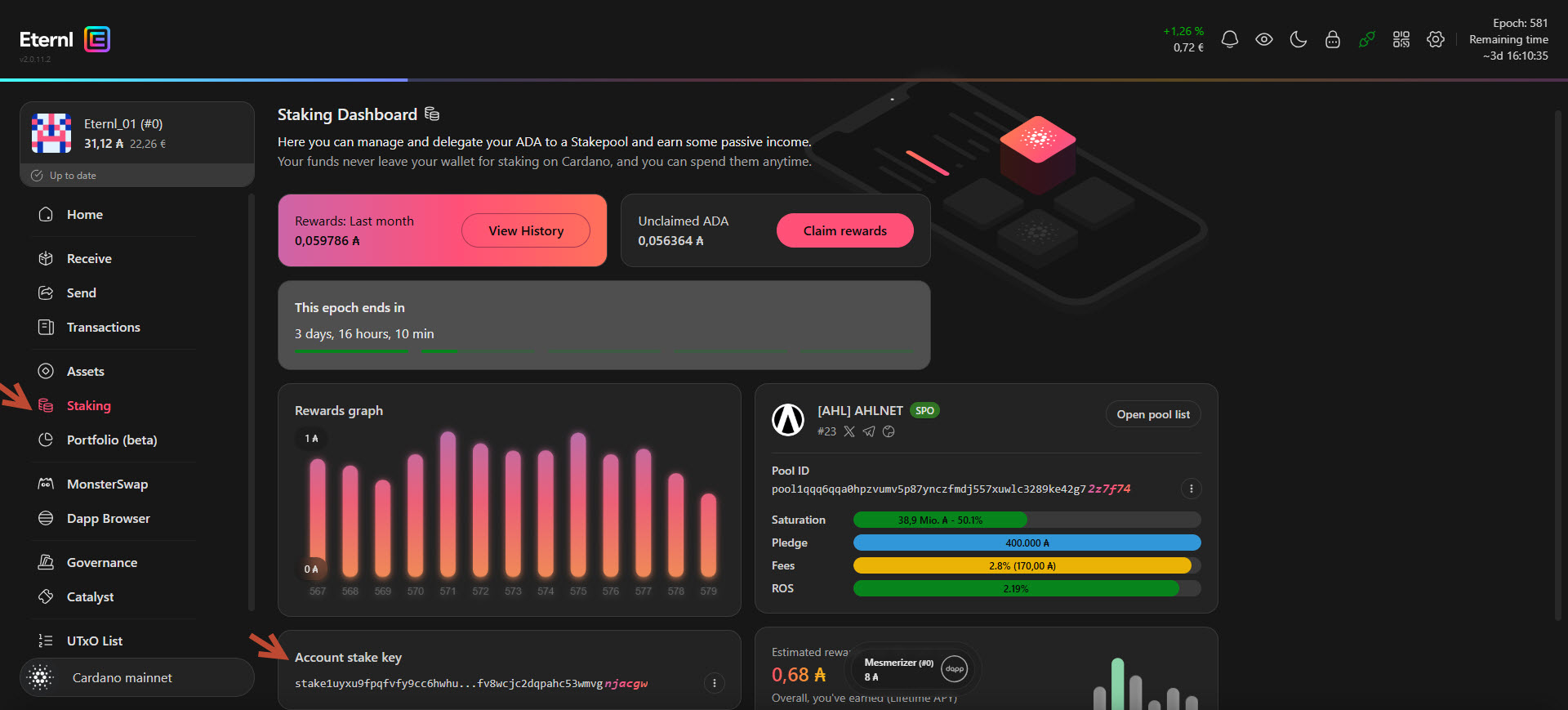
¶ Where to find my receiving address?
- Choose ‘Receive’ on the left pane.
- Your receiving address is displayed as a QR code and alphanumerically
Looking for your other (unused) addresses? Clicking the "+" will reveal another unused receiving address.
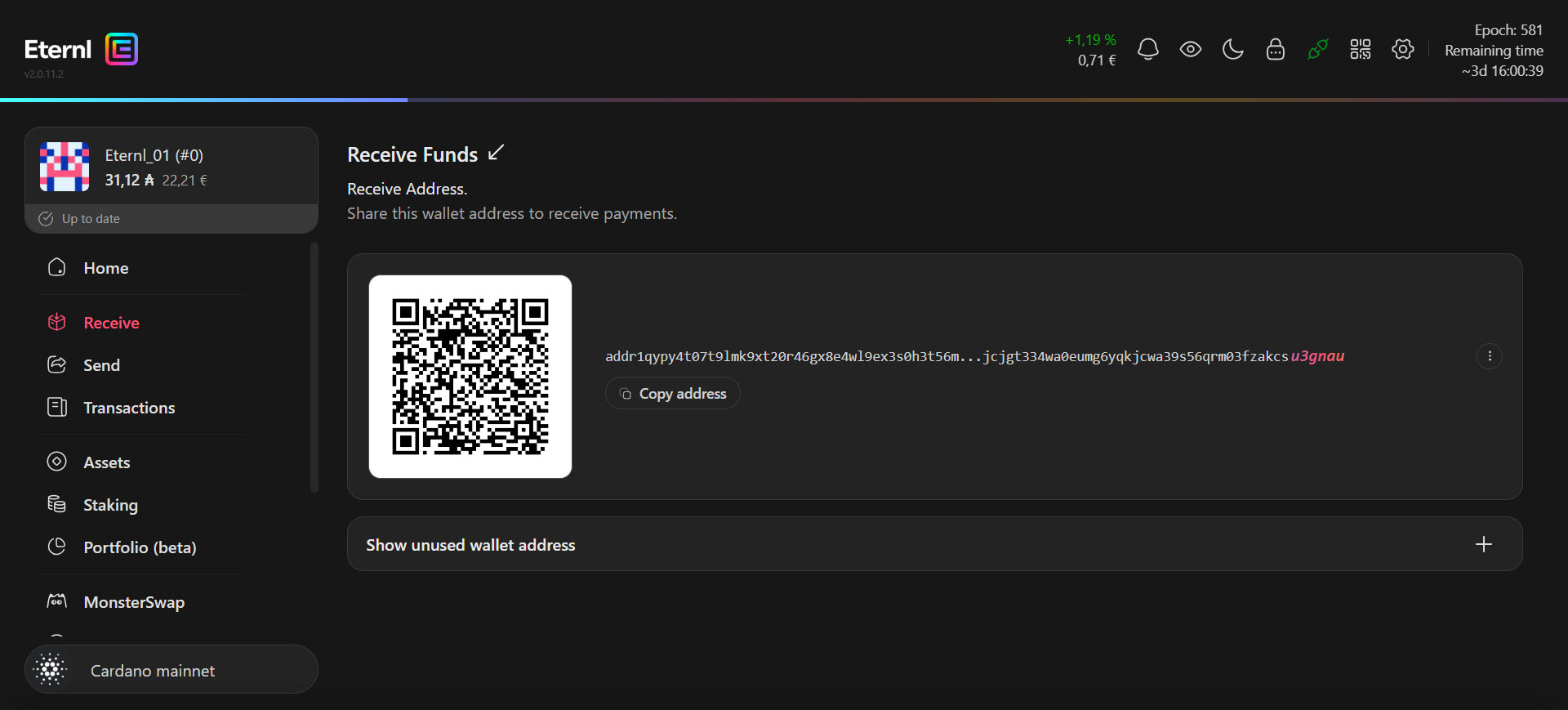
- receiving address for the selected wallet
¶ How to reset application cache?
- Choose > Settings (cog wheel in the header) > App settings > Reset application cache
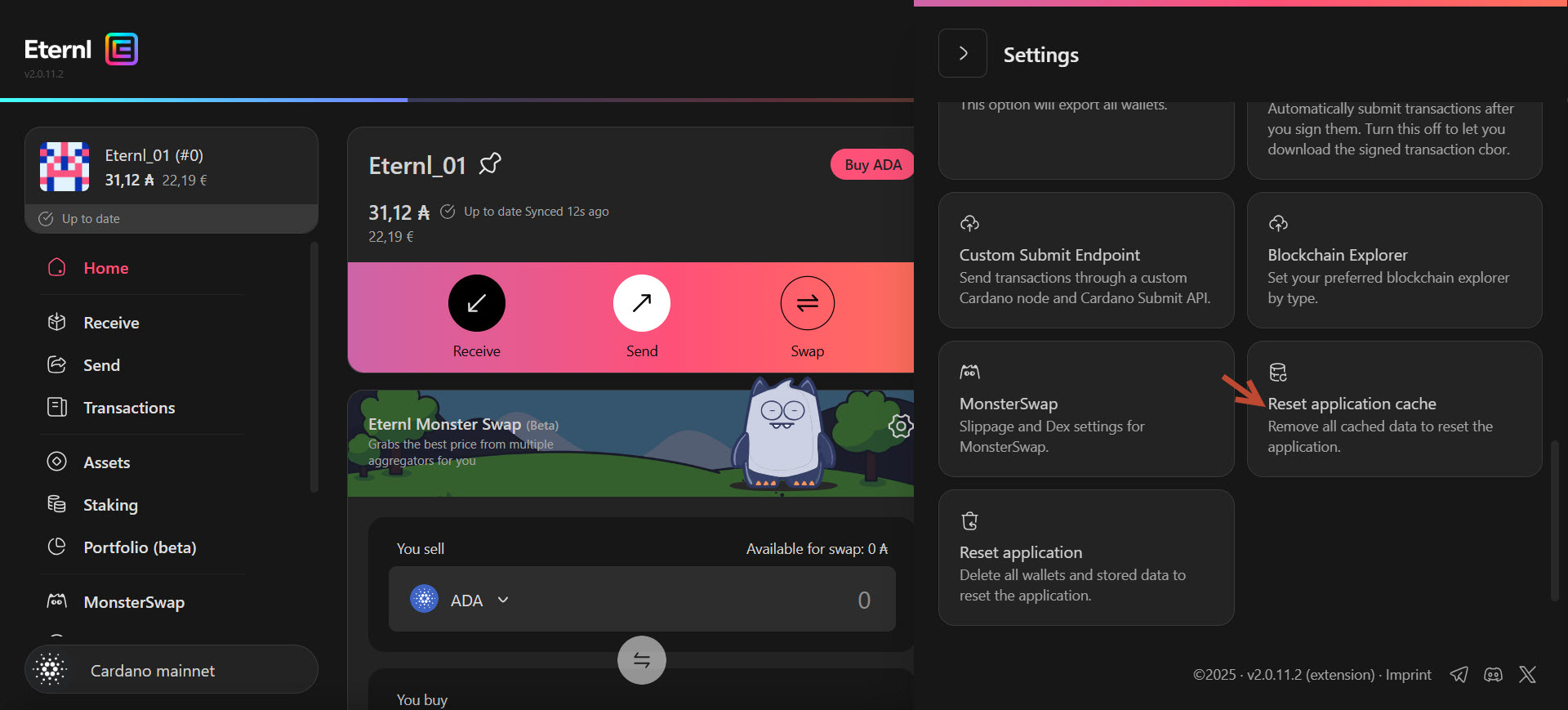
- Scroll down to choose "Reset application cache"
Watch the short tutorial: